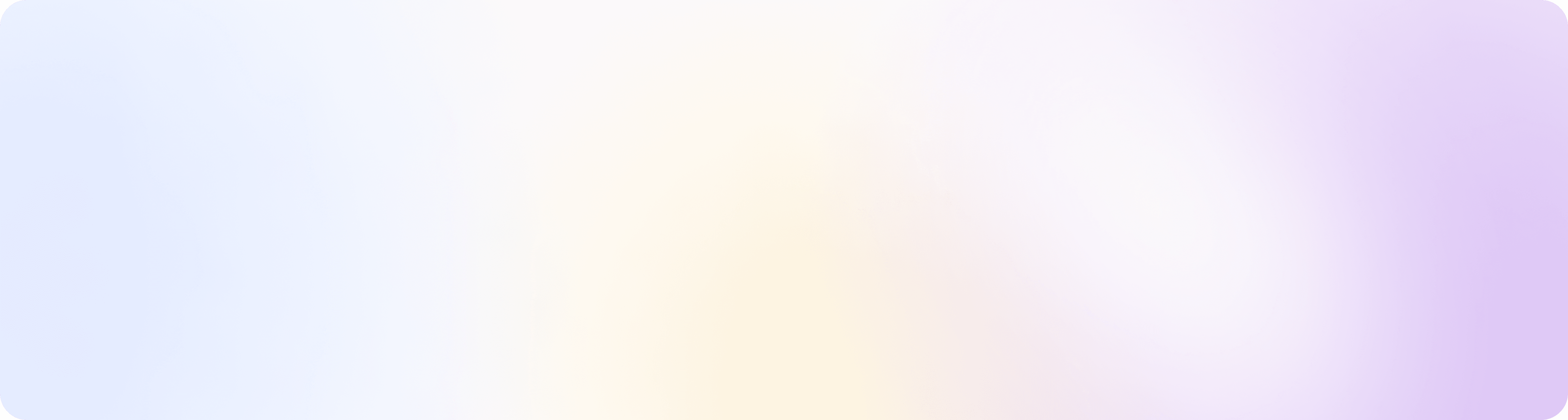How breaks work
To start a break, all you need to do is press the play button and the timer will begin.
Once the timer hits 0:00, it will turn red and start counting up so you can see how long past the break a team member has gone. To stop timer, just press the done button, and the timer will stop.
Each week you will receive an email with a report of breaks taken and how long they took their breaks for.
Common Questions
How do I setup the break schedule?
You set up the break rules, by clicking on the “More” at the bottom of the screen and then “Break Rules”. You can see more information on how to set the break schedule in the How to Get Started section of onboarding.
Can I assign a team member to multiple positions?
Yes you can, if a team member is already assigned to a position, you can still add them to another one!
What if I need to extend a team member's shift?
1. Tap on the team member's shift and you can edit their shift times.
2. Once you edit a team member they will be marked as "edited" and Hot Schedules will not be able to write over that shift time.