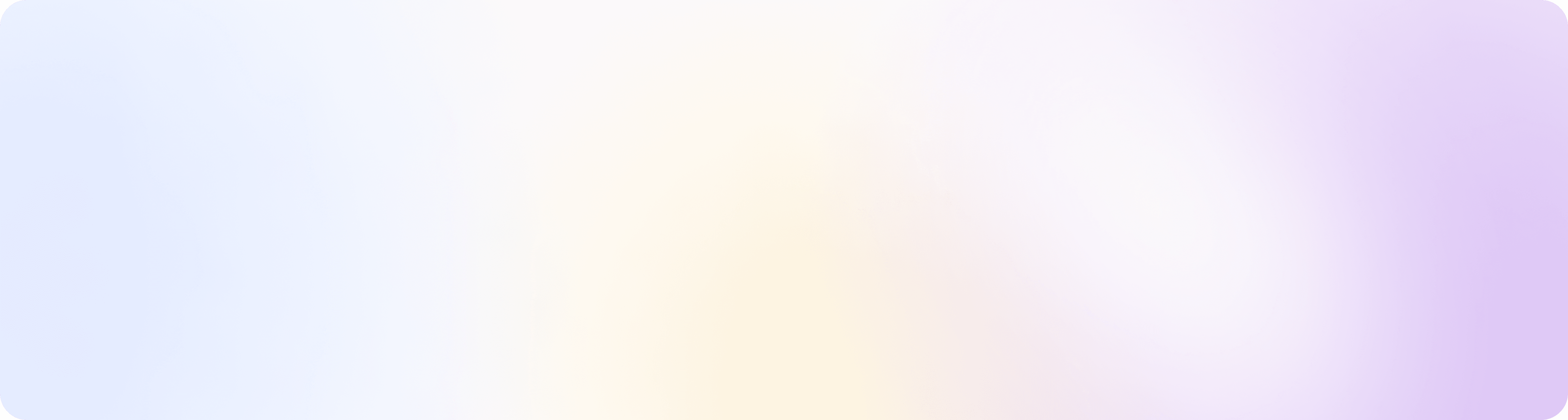Getting Setup
To add positions to a house, go to the “More”tab at the bottom of the screen and select “Set Up Templates” and the house youwant to work on.
You can then add sections, then add positions to those sections.
If you ever want to turnoff a position, just toggle it off and hit “Done”.
Next, back in the Hub, you can start making the setup. Click on the “Jobs” button to filter which houses you want to see and schedule for.
You can drag and drop team members into a position.
To set up the break schedule, click on “More”and then “Break Rules”.
Here you can add up to 5 break rules of how long and often a break will take place. So, for example, an employee gets a 5 minute break after 2 hours of work.
Add job codes to the setup template to see when the template filters.
Add job codes to the setup template to see when the template filters.
Common Questions
reShift isn’t showing anyone in my roster, what do I do?
The most common reason for this issue is not being connected to wifi. reShift needs to be connected to wifi in order to work. Check your settings and make sure you are connected. If this issue is still happening after you have checked, please email hello@reshiftapp.com
Can I assign a team member to multiple positions?
Yes you can, if a team member is already assigned to a position, you can still add them to another one!
What if I need to extend a team member's shift?
1. Tap on the team member's shift and you can edit their shift times.
2. Once you edit a team member they will be marked as "edited" and Hot Schedules will not be able to write over that shift time.
What if a team member calls out sick or doesn't show up?
You can swipe left on a team member to remove them from the setup sheet and pick a reason for why they are being removed. After you remove them, they will go to the removed list. We are tracking the reason for the removal in reporting
How can I leave a note for other managers?
Tap on the note icon in the top right corner and leave a note.
How do I remove a team member from a position?
Tap on the position they are assigned to, select the team member and tap remove employee.