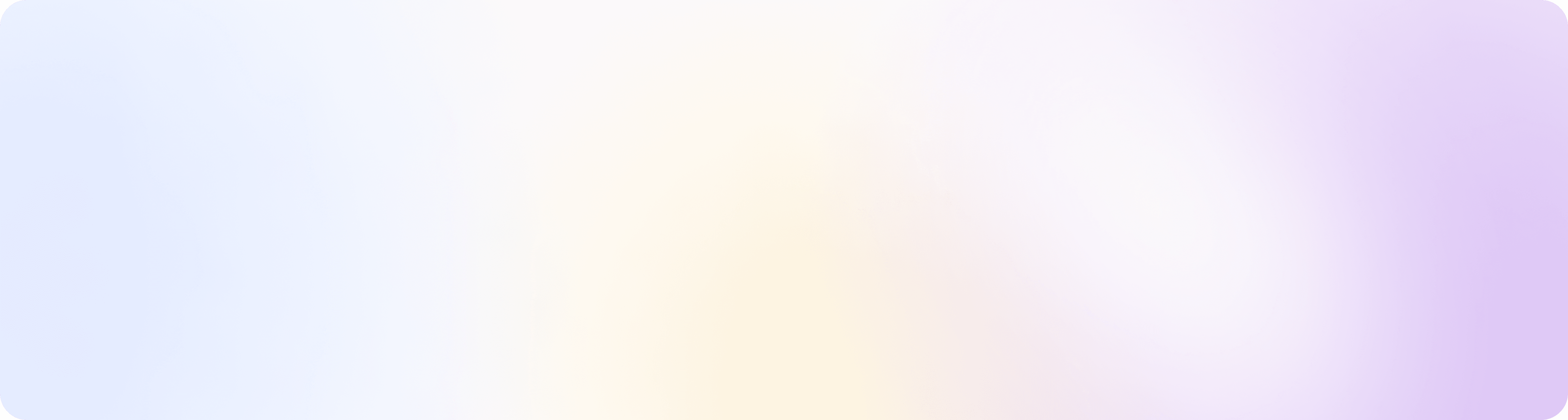How setups work
To add positions to a house, go to the “More”tab at the bottom of the screen and select “Set Up Templates” and the house youwant to work on.
You can then add sections, then add positions to those sections.
If you ever want to turnoff a position, just toggle it off and hit “Done”.
Add job codes to the setup template to see when the template filters.
Next, back in the Hub, you can start making the setup. Click on the “Jobs” button to filter which houses you want to see and schedule for.
You can drag and drop team members into a position.
To set up the break schedule, click on “More”and then “Break Rules”.
Here you can add up to 5 break rules of how long and often a break will take place. So, for example, an employee gets a 5 minute break after 2 hours of work.
Common Questions
How do I track when a team member calls out?
By swiping left on a team member, you can mark them as called out, then a menu will appear asking you the reason for the callout. They will then appear in a list you will get weekly of all the team members who called out.
What if team member's switch shifts last minute?
You are always able to add a team member who is not on the schedule in reShift. You can do so by selecting "Add TeamMember" and picking from team members who are not already scheduled for the day.
How do I track when a team member is late?
You can tap on a team member and tap the checkbox for "Arrived Late". You can then leave the time they arrived and any details. We send you a weekly report with the team members who arrived late that week.
How do I track when a team member is out of uniform
Just like "Arrived Late", we also have a tag for being "Out of Uniform" as well.
How do I find information about team members who arrived late or had callouts?
We send out reports to your restaurant weekly,giving you the list of who called out, the day and the reason and who arrivedlate. That way you can help keep your team accountable.
reShift isn’t showing anyone in my roster, what do I do?
The most common reason for this issue is not being connected to wifi. reShift needs to be connected to wifi in order to work. Check your settings and make sure you are connected. If this issue is still happening after you have checked, please email hello@reshiftapp.com